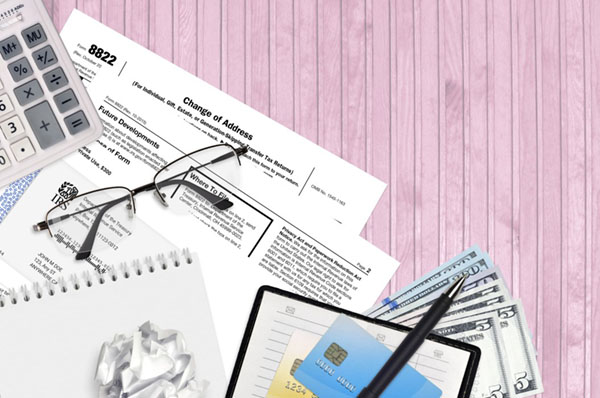
How do I change my email address?
Important: Please note that updating your email to someone else’s address may cause issues with your account.
If you want to transfer your entire account to someone else, Contact Us for assistance.
To change your HelpACop email address, follow the steps below.
From a desktop or laptop computer, please:
1. Sign in to HelpACop here.
2. Click you name at the top-right of the screen.
3. Select “Change Password” from the drop down menu.
4. Follow the on-screen instruction and click ‘Save’ on the bottom-right.
